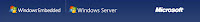
January 31 , Anthony Pellerin from Adeneo will present us a webinar on Development of Drivers withWindows Embedded CE 6.0 R2. The presentation will be in English only.
Date and Time: January 31, 2008 @ 10:00 AM - 11:00 AM CET
A blog dedicated to Microsoft device application development on Windows Phone and Windows Embedded Standard 7 platforms... Posts are in french and in english...
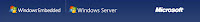
2. À l'invite de commandes sur le périphérique, exécutez conmanclient2.exe.
3. Déterminez l'adresse IP du périphérique.
2. Manually launch the conmanclient2.exe. On the device side, open the command prompt and run "Conmanclient2.exe"
3. Set the correct IP address
Pour compléter mes deux articles sur comment démarrer automatiquement une application au démarrage, voici quelques explications sur la function SignalStarted. Cette fonction signale qu'une application a démarré et que son initialisation est terminée.
To complete my two posts on how to launch an application at startup, here are some explanations on the function SignalStarted. This function signals that an application has started and initialization is complete.
http://fabdecret.blogspot.com/2007/06/launch-application-at-startup.html
http://fabdecret.blogspot.com/2007/06/registry-init-key-explanations.html
Par exemple, vous avez deux applications à lancer au démarrage, et la deuxième est dépendante de la première: (toutes sont dépendantes du shell Windows).
For example, you have two applications to launch at startup and the second one is dependent on the first one: (all are dependent on the Windows shell).
Shell
Launch50 : explorer.exe
Depend50: 32 00
Application 1
Launch90 : appli1.exe
Depend90: 32 00 (Shell dependency)
Application 2
Launch100 : appli2.exe
Depend100: 32 00 5A 00 (Shell dependency and application 1 dependency)
Dans l'application 1, quand vous voulez que la seconde application soit lancée automatiquement, vous avez juste à appeler la fonction SignalStarted avec en paramètre son identifiant de séquence qui peut être récupéré dans les arguments de la WinMain à convertir en DWORD. Ensuite, l'application 2 est lancée, et si une autre est dépendante de celle-ci, il suffit de rappeler SignalStared. Si SignalStared n'est pas appelée dans l'application 1, appli2.exe qui en est dépendante ne sera jamais lancée.
Pour des détails sur cette fonction : http://msdn2.microsoft.com/en-us/library/aa450898.aspx
In the application 1, when you want the second application is automatically launched, you just have to call SignalStarted with its sequence identifier character string on the command line of the WinMain entry point converted in DWORD. Then, Application 2 is launched, if an other application depends on this one, you call SignalStared again.
If SignalStarted is not called in application 1, appli2.exe that is dependent on its launch will never run.
For details check out this: http://msdn2.microsoft.com/en-us/library/aa450898.aspx
 Facebook est un site Web de réseau social destiné à rassembler les personnes.
Facebook est un site Web de réseau social destiné à rassembler les personnes.Je vous souhaite une bonne et heureuse année 2008, qu'elle vous apporte la santé, la joie, l'amour... !
I wish an Happy New Year 2008 It brings you health, happiness, love... !

