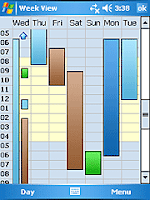Hi folks, in this end of the year, I am please to introduce the project I am working on since end of 2005 and which is hopeful for numerous disabled.. Personally, this project interests me with its technical and human dimension because of implication in the handicap field and the communication.
C’est un ensemble de logiciels pour PDAs qui visent à redonner une communication vocale et à l'apprentissage du français écrit pour les personnes sourdes. Le logicielle phase, écho, permet de communiquer en mode face à face, ou par téléphone ou par chat SMS. Ce produit s’adresse à des individus atteints de handicap vocal temporaire ou permanent, ainsi qu'à des personnes sourdes non oralistes.

It is a set of PDAs’softwares for communication and language learning tools. The core application, écho, is a powerful Assistive and Augmentative communication solution. The users can communicate in face-to-face mode, or by telephone or by SMS chat. This product is targeting people with temporary or permanent speech-language impairments.
Pour rendre le produit accessible à tous, nous avons pris en compte les aspects suivants :
- Mobilité et produit non dégradant pour l’utilisateur
- ergonomie simple et intuitive
- souplesse d’utilisation et personnalisation
- performance et qualité de la voix
To make this product accessible of all, we took into account the following aspects:
- Mobility and non degrading solution of the user
- strong ergonomics
- great flexibility in use and personalization
- performance and voice quality
- Windows Mobile 6.0

- Compact Framework 2.0 et 3.5
- SDK Mobile 6.0 (gestion des SMS, gestion de l’écran, gestion des hardware buttons)
- Fonctions téléphonie en VoIP
- API Windows CE
- Graphique GDI
On the technical plan, this product implements the following technologies:
- Windows Mobile 6.0
- Compact Framework 2.0 et 3.5
- SDK Mobile 6.0 (SMS management, screen management, hardware buttons management)
- Telephony in VoIP
- Windows CE API
- GDI
Le développement de la gamme écho donne lieu à la création de multiples propriétés intellectuelles protégées. Elles sont réutilisables et commercialisées par eROCCA.
écho product features breakthrough technology that are designed and optimized during écho product development. These IP are properly protected but can be licensed from eROCCA.
Pour des informations complémentaires consultez : www.mon-echo.eu/
For more details please consult : www.mon-echo.eu/